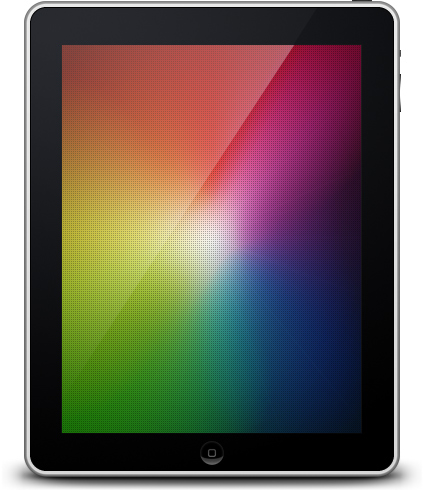I always found very difficult to design mockups for iphone while you are on photoshop, because of proportions reasons. Even if a 640x960px document in photoshop is large enough to work on every details, it’s always quite a surprise to see the same document opened on an iphone (using jpg exportation and the native image viewer of the iphone) : font size can look very small, global proportions can look wrong, …
Liveview : project your desktop screen on your iphone
I came across an incredible software last time, something simple but so usefull for any designer who’s facing the same issues than mine. Liveview is made of two softwares : one app you have to install on your iphone and one software you have to install on your mac. Once set up the only thing you need to do is launching both the mac softare and the iphone app and connect them together through the same wifi connection. Configuration time : 2 seconds.
The softwares can be downloaded from the author’s website, Nicholas Zambetti.
The Liveview mac software projects on the network an area of your screen directly on your iphone (using the Liveview iphone app). The result gives you a live view of what you’re doing in photoshop but directly on your iphone, brilliant. You touch something in your photoshop document, you see it live on your iphone.
I took these images from the original article of Geoff Teehan in which he explains better than me how to set that up :
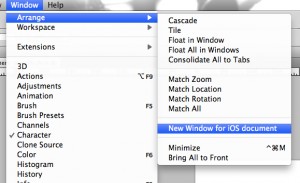

Note that you’ll need two screens to be very comfortable, otherwise you’ll have to switch from one document to another. To stop the screen projection, just go back on your iphone home screen and you’re done.